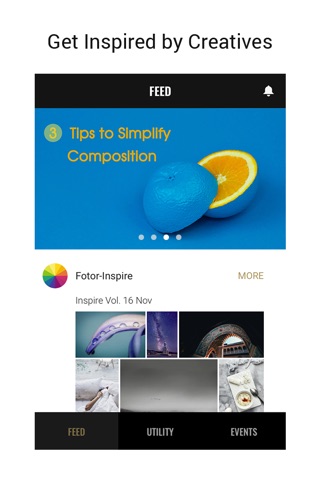Fotor-AI Clothes, Photo Editor app for iPhone and iPad
Developer: Chengdu Everimaging Science and Technology Co., Ltd
First release : 24 Jul 2011
App size: 267.28 Mb
Fotor is an all-in-one AI photo editing toolbox that makes your photos stand out with just a few simple steps. Whether youre an artist, photography enthusiast, or someone who loves editing, Fotor offers endless creativity for all your photo editing needs.
In the Fotor App, you can:
‒ Use the AI Photo Enhancer to instantly clarify blurry photos. Fix grainy, pixelated and low-resolution images Instantly.
‒ Use the Magic Eraser to quickly remove unwanted elements, such as bystanders, watermarks and buildings, while seamlessly blending with the original background.
‒ Use the Bg Remover to extract subject from your images with one click, and you can replace the background to create highly personalized photos.
‒ Use AI Retouch to achieve flawless skin. Enjoy natural and delicate skin smoothing and blemish removal to effortlessly create a refined appearance.
‒ Use AI Headshot to create PFPs and avatars for LinkedIn and other social media platforms.
‒ Turn text into stunning images! Just describe what you want, like “a magician baking bread in the kitchen” or “Spider-Man at a bar,” then choose a style, and transform your ideas into reality in seconds.
‒ Curious about what your future baby with your partner might look like? Just try our Baby Generator, and let AI show you the results.
‒ Use AI Face Mimic to upload a photo and have your friends sing or make funny faces. You can also animate old photos, bringing black-and-white images to life.
‒ Use trendy 3D Cartoon and Anime AI art effects to easily transform your selfies into vibrant cartoon comics.
Explore more features of Fotor and unleash your creativity.
AI Tools:
‒ Instantly change outfits, hairstyles, and colors with AI Replace to find your best style.
‒ Extend photo subjects and backgrounds with AI Expand to fit different sizes and achieve a balanced effect.
‒ Generate unique AI avatars from selfies, add luxurious backgrounds, or place yourself in iconic destinations.
‒ Apply stylized AI filters for stunning photo effects.
‒ Restore and colorize old family photos, turning them into vibrant, high-definition images.
‒ Use face swap templates for movie characters or 80s styles to create memorable moments.
‒ Transform line drawings into digital artworks with AI Sketch.
‒ Create masterpieces with AI art effects inspired by Van Gogh, Monet, and Picasso.
Photo Editor:
‒ Use unique photo filters to set the mood and captivate.
‒ Adjust brightness, clarity, contrast, saturation, HSL, curves, hue, and grain.
‒ Auto-focus, blur backgrounds, and sharpen photo subjects.
‒ Crop images into any shape and experiment with perspectives.
‒ Layer images or effects with Overlay for added creativity.
‒ Adjust image size while maintaining aspect ratio.
‒ Add text and stickers to enhance fun and depth.
‒ Sharpen blurry portrait photos with one tap.
Layouts:
‒ Capture and combine moments into vibrant collages with Collage Maker.
‒ Create professional social media posts, flyers, and posters with design templates.
‒ Make mood boards and photo frames with grid or freestyle collages.
‒ Merge multiple images into one with the stitching tool.
AI Cutout:
‒ Add cinematic effects with double exposure.
‒ Create stunning backgrounds for product photos with AI Background.
The Fotor Pro subscription fee is charged monthly or yearly. The fees for the Fotor Pro plan are paid following purchase confirmation. The subscription will automatically renew on expiry unless the automatic renewal is turned off at least 24 hours before the expiry of the current subscription period. Once the subscription is confirmed, your iTunes account will be charged according to the plan you chose. After purchase, you may go to the iTunes Settings to manage your subscription and turn the automatic renewal off. A canceled subscription becomes effective after one month.
Terms of Service:
https://www.fotor.com/service.html?f=iphoneapp&v=1
Privacy Policy:
https://www.fotor.com/privacy.html